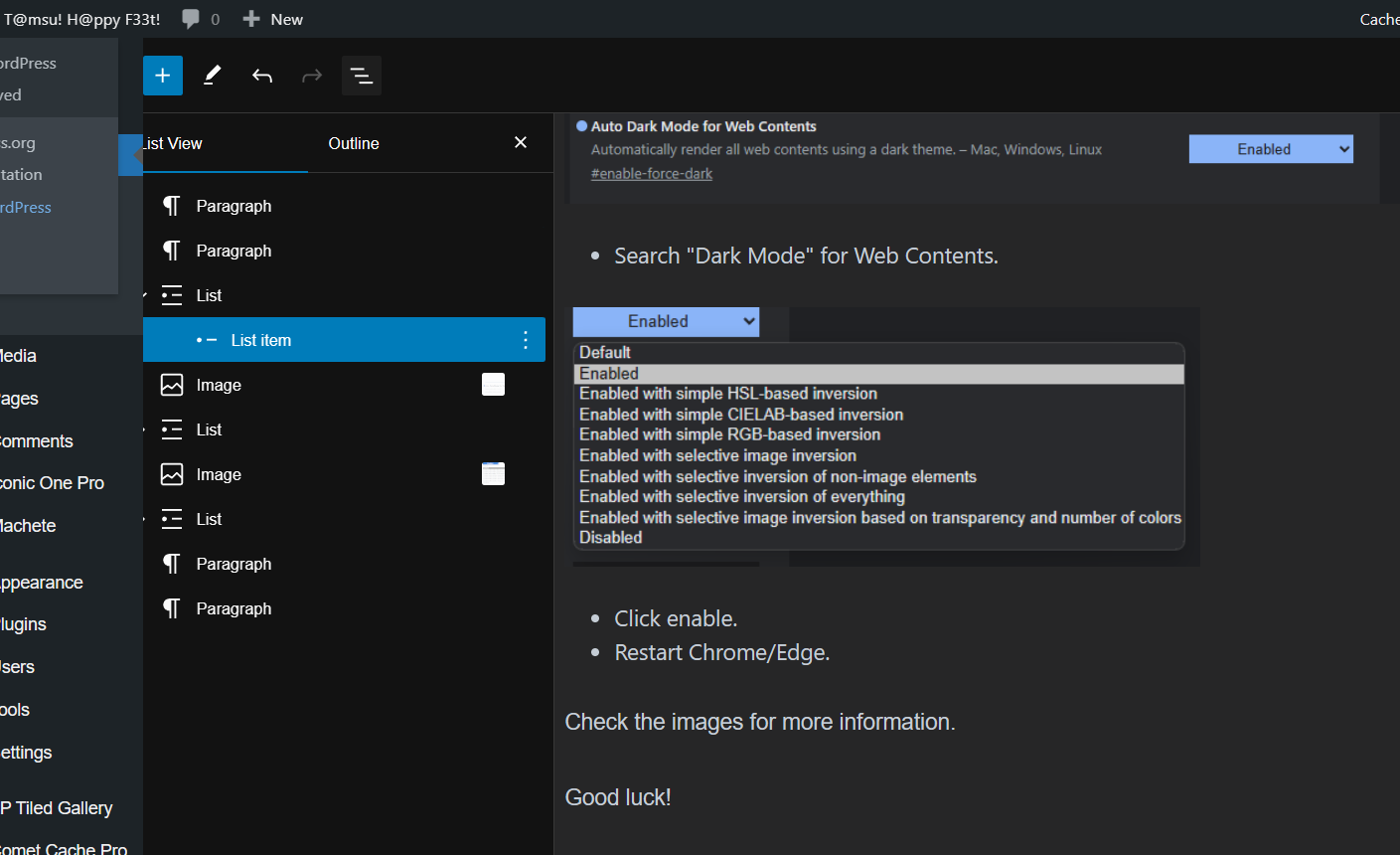Users of trading platform websites that prefer dark themes might be interested to try this:
If you want to use dark mode on your trader website, no worries, Chrome and Edge has this feature, just follow the steps.
- Go to chrome://flags (for Chrome) or edge://flags (for Edge) on URL.

- Search “Dark Mode” for Web Contents.

- Click enable.
- Restart Chrome/Edge.
Dark theme enable for all sites!

Check the images for more information.
Good luck!